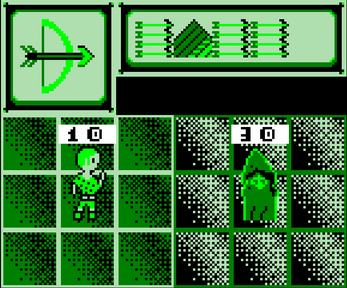Bardolf's Revenge
A downloadable game for Windows, macOS, and Linux
A Game-Boy-style hybrid of Mega Man Battle Network and Final Fantasy Legend II.
Created for Game Boy Jam 6 in a bit over a week. The original deadline version (0.0.1) is also here for posterity, but it's a buggy unplayable mess, so I'd prefer you play 0.0.2. If you're curious what changed, there's an included changelog.md. 90% of the extra work was fixing bugs.
A sequel to the text adventure Bardolf's Curse.
KNOWN ISSUES
Had an extra two days for bugfixes, but still ran out of time! Here's what's left (that I know of):
- In the overworld, wait for movement to finish before opening the menu - otherwise a battle might start and all Hell breaks loose!
- Don't press SELECT at the victory screen! Bad things happen :(
- Claim card is super buggy - if it works, you're lucky!
- On occasion, iframes can be sketchy especially if you mash
- The damage noise is awful and if it plays enough it'll stop, like it knows that it's annoying
- The knights aren't supposed to get into the same cell but sometimes they defy all logic and do anyway
- Linux and Mac OSX versions are untested, but should work fine. *crosses fingers*
CONTROLS
Game Boy controls include a D-pad plus A, B, Start, and Select buttons.
| Keyboard | Game Boy |
|---|---|
| Arrow Keys | D-pad |
| Z | A |
| X | B |
| Space | Start |
| S | Select |
| Xbox 360 | Game Boy |
|---|---|
| Left Stick | D-pad |
| D-pad | D-pad |
| A | A |
| X | B |
| Start | Start |
| Back | Select |
GAMEPLAY - OVERWORLD
Walk around and explore.
| GB Button | Action |
|---|---|
| D-pad | Move |
| A | Examine/talk |
| Start | Pause and open menu |
GAMEPLAY - MENU
Use the menu to set up your Deck of Spells - this is where they get drawn from in battle. The Spell Bag contains spells you can put into your deck.
| GB Button | Action |
|---|---|
| D-pad | Up/down to change option |
| A | Select current option |
| B | Battle menu: Undo previous selection |
| Pause menu: Return to previous menu | |
| Start | Battle menu: Start battle |
| Pause menu: Close all menus |
GAMEPLAY - BATTLE
Battle starts with a Spell selection menu. Choose up to five spells, but they must match in type (name) to take multiple into battle.
During battle, you can use your main weapon as much as you want but Spells are much more powerful! Keep an eye on the top of the screen to know when you can get more spells.
| GB Button | Action |
|---|---|
| D-pad | Move |
| A | Use current spell (displayed in upper left) |
| B | Use main weapon (infinite uses) |
| Select | Open spell select menu if available |
| Start | Pause the battle |
| Status | On hold |
| Platforms | Windows, macOS, Linux |
| Author | Retro Indie Josh |
| Genre | Role Playing |
| Tags | Action RPG, Game Boy |
Download
Click download now to get access to the following files: